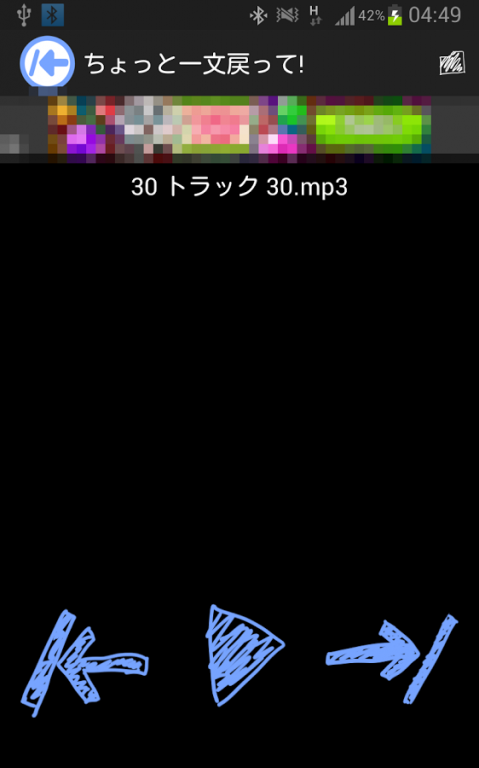Go back to previous sentence! 0.5
Free Version
Publisher Description
"Go back to previous sentence!" is audio player designed for language learning.
When you study foreign language, you often want to repeat the sentence you now hearing.
This app is do that. Just press LEFT ARROW button and you'll here the sentence again.
When silence section is longer than some threshold, this app treats that silence section as separator of sentences.
Reading audio file and analysing the sound intensity, then split sentences by silence section.
Then go back to those silence section, i.e. sentence separator.
You press LEFT ARROW button once, you hear the same sentence again.
If you press twice, you can go back to the last sentence. If you press three times, the second last, and so on.
You can customise the threshold of sound intensity and silence duration for sentence separator.
This app supports Bluetooth audio headset controller and operate all normal operation only with remote controller.
If you have a headset, you can operate audio without looking up from textbook.
This app use software library Otto. For further note, please check About menu.
About Go back to previous sentence!
Go back to previous sentence! is a free app for Android published in the Teaching & Training Tools list of apps, part of Education.
The company that develops Go back to previous sentence! is karino. The latest version released by its developer is 0.5.
To install Go back to previous sentence! on your Android device, just click the green Continue To App button above to start the installation process. The app is listed on our website since 2015-01-28 and was downloaded 6 times. We have already checked if the download link is safe, however for your own protection we recommend that you scan the downloaded app with your antivirus. Your antivirus may detect the Go back to previous sentence! as malware as malware if the download link to com.livejournal.karino2.prevsilenceaudioplayer is broken.
How to install Go back to previous sentence! on your Android device:
- Click on the Continue To App button on our website. This will redirect you to Google Play.
- Once the Go back to previous sentence! is shown in the Google Play listing of your Android device, you can start its download and installation. Tap on the Install button located below the search bar and to the right of the app icon.
- A pop-up window with the permissions required by Go back to previous sentence! will be shown. Click on Accept to continue the process.
- Go back to previous sentence! will be downloaded onto your device, displaying a progress. Once the download completes, the installation will start and you'll get a notification after the installation is finished.